FAQs
Buzzing with questions?
Our worker bees have answered your frequently asked questions
Check
Address
General Questions
-
How do I change or update my plan(s)?
If you would like to make changes to your plan, please contact us at support@beehive.net, call 800-615-8021 or use our contact us form. We are happy to help.
-
Who do I contact if I’m having trouble accessing my account?
If you are having trouble logging in, contact our support team at support@beehive.net, use our contact us form or call 800-615-8021.
-
How do I access my account online?
Beehive customers are able to access and create a login for their account online once their account has been set up with Beehive’s billing department. Please contact the billing department at 800-615-8021 to get your account set up. After your account is set up, you will be able to create an account at beehive.smarthub.coop, which will allow you to access your account online or through the Smarthub app for iOS and Android.
Check
Address
Internet Questions
-
What is broadband internet?
Broadband refers to a high-speed internet connection that is continuously active and faster than dial-up systems. Broadband is common in most urban areas and can include systems such as Digital Subscriber Line (DSL), Cable Modern, Wireless and more.
-
What is the difference between Wi-Fi and broadband internet?
Broadband is a form of internet service. Wi-Fi creates the ability for devices to connect to the internet without wires. The majority of modems and routers have Wi-Fi built-in using the broadband connection.
-
What are fiber optics?
Fiber optics are thin strands of pure glass about the diameter of a human hair arranged in bundles called fiber-optic cables that use light instead of electricity to carry a signal.
-
What is Fiber-To-The-Home (FTTH) and why is it important?
Fiber-To-The-Home (FTTH) is the installation and use of fiber-optic cables directly to your home (or business). Fiber technology can carry virtually unlimited amounts of information over extreme distances, whereas copper wire data rates are limited to a minuscule fraction of what fiber can do. After a few thousand yards with copper wire data, the rate dramatically slows and eventually ceases to function as the distance increases. Connecting homes with fiber-optic cables enable homes to receive the full spectrum of information, communication and entertainment without limits.
-
What are the advantages of dedicated fiber connection?
A dedicated fiber connection means more bandwidth than ever before. This also means more features and benefits for phone services and better quality television services.
Less Clutter: With a fiber connection, your TV doesn’t need antennas that clutter your home (inside or out), no overhead wires and no image compression that limits the pleasure of viewing.
Greater Capacity: Fiber-optic internet means more bandwidth than ever before, meaning there is a greater capacity to keep your internet working at high-speeds.
Greater Reliability: Being made of glass, fiber is not affected by certain weather conditions such as lightning. It does not degrade and because it is most often installed underground, it is immune to storms, fires and pole damage.
Cost-Effective: Fiber-optic internet brings a better, faster connection, added home value and requires significantly less maintenance than other types of internet connections. Together, these benefits make it more cost-effective and beneficial for your home.
Future Proof: Once installed, upgrades, if needed, only involve replacing the electronics and not the cable itself. That’s why fiber networks are said to be “future proof.”
Check
Address
Internet Installation Questions
-
Will getting a dedicated fiber connection destroy my yard?
By using directional boring methods (or horizontal directional drilling — HDD), disturbances to your property are minimized. Construction is kept almost entirely underground with minimal impact to the surface. Some surface disturbance could be needed to bring the cable out of the ground. Our goal is to leave your yard and landscape equal to or better than we found it.
-
Will installing fiber make my home more valuable?
Absolutely. A dedicated fiber connection is considered an upgrade to the property. In some cases, it is the most valued utility connection. Market Researchers at the Fiber-to-the-Home Council estimated that a fiber connection can add up to $5,000 to your home value.
-
Why do I need a battery in my home?
In regulated areas, a battery is needed in the case of power surges and power outages. Unlike copper wire-based technology, the fiber network does not power itself. Under normal circumstances, the battery signals light from the central office, through the fiber cables, to your home. During an outage, the battery keeps electronics alive.
-
How long will the battery last if the power goes out in my home?
The battery will last eight hours or longer unless used excessively during the outage. Once the power is back on it will recharge itself.
-
Can I choose not to have a battery?
The optical device on the outside of your home is connected to a power supply we put inside your home. That power supply has the battery built-in making it necessary for regulated areas.
Check
Address
Internet Plan Questions
-
Your service isn't currently available in my area. When will it be available?
We are constantly working on expanding our network. If you currently aren’t in a serviceable area, please contact us for more information.
-
What internet speed do I need?
First, you need to know how much bandwidth you currently have. You can use the Beehive Broadband Internet Speed-testing Tool to figure that out. Then, you will be able to compare that with our high-speed internet packages to find the best option for your needs. See ‘What fiber-optic internet plans do you offer?’ in the FAQs for more information.
-
I am signed up for the 1Gbps plan, but get less than that when I do the internet speed test. Why?
1Gbps does not mean that you are guaranteed to get 1Gbps every time you run a speed test. Beehive Broadband delivers 1Gbps to the Optical Network Terminal (ONT), but what speeds you experience will depend on the personal equipment you are using in your home. For example, you might only be seeing 100Mbps on a speed test because the laptop, iPad, etc. you’re using is only capable of 100Mbps. Using wireless/Wi-Fi can cause slower test results as well. Another thing to take into account when running a speed test is how many other devices are currently consuming data. The speed test will reflect how much is available and won’t take into consideration what is already in use.
-
What fiber-optic internet plans do you offer?
We offer four different fiber-optic internet plans. Currently, some plans are not available to every location we service, but we are always expanding. To see what plans you are eligible for, use our Check My Address page or contact a service representative for more information.
Fiber Internet Services and Recommended Number of Devices 10/1Mbps Recommended for connecting 1-2 devices to the internet with limited streaming.
50/25Mbps Recommended for connecting 2-3 devices to the internet with 1 of those devices streaming (Netflix, Hulu, etc.) and basic gaming.
100/50Mbps Recommended for connecting 3-5 devices to the internet with 2-3 of those devices streaming simultaneously (Netflix, Hulu, etc.) and gaming.
1Gig/100Mbps Recommended for connecting 5+ devices with 4+ of those devices streaming simultaneously (Netflix, Hulu, etc.) and gaming.
Check
Address
BEEHIVE BEEtv Questions
-
How do I download the BEEHIVE BEEtv app?
Please go to the App store for iOS devices and the Google Play store for Android devices and download the BEEHIVE BEEtv app. When you search for the BEEHIVE BEEtv app, type in BEEHIVE BEEtv, the app icon will look like the image below. After you download the app you will need to set up your account.

-
What channels are available on BEEHIVE BEEtv?
BEEHIVE BEEtv offers up to 176 channels for your viewing pleasure. Review our channel line-up for all our offerings.
-
Do I need an Apple TV set-top box for each TV?
An Apple TV set-top box is no longer required as other devices are now compatible with the BEEHIVE BEEtv app. However, an Apple TV set-box may still be used for you to access your app. You will need a compatible device for each TV you plan to use BEEHIVE BEEtv with. To find a list of compatible devices go to question ‘What devices are compatible with BEEHIVE BEEtv’.
-
Can I get an Apple TV set-top box from Beehive Broadband?
With our updated BEEtv app, you no longer have to use an Apple TV set-top box to access BEEtv, as a result, Beehive Broadband no longer rents the device. If you would like an Apple TV set-top box you can purchase one at many major retailers. Beehive Broadband does keep a small number of traditional STB devices for sale. Now, you have the flexibility of choosing which compatible device you want to use. For more information about compatible devices check the ‘What devices are compatible with BEEHIVE BEEtv?’ question below.
-
What devices are compatible with BEEHIVE BEEtv?
Most devices that allow you to download apps are compatible with BEEHIVE BEEtv. This includes iOS, Android, Amazon Firestick, and KAON Box. You can also get voice support for the apps through Google Home-enabled devices. See chart below for more information:
Device Type Device Name Apple Phone & tablet
iPhone (iOS 12+): - SE (gen 1-2)
- 6S, 6S+
- 7, 7+
- 8, 8+
- XR, X, XS, XS Max
- 11 Pro, 11 Pro Max
iPad (iOS 12 – iPadOS 13+):
- iPad Air 2, iPad mini 4, iPad Gen 5
- iPad Pro 9.7″,10.5″, 11″ (gen 1-2), 12.9″ (gen 1-2)
Android Phone & tablet
VARIOUS (Android 8+) Google:
- Pixel 3, 3XL, 3A, 3AXL, 4, 4XL
- Pixel Slate
Samsung:
- Galaxy S9, S9+, S10E, S10, S10+
- Note 9, 10, 10+
- Fold
- Tab 5SE, S6
OnePlus:
- 6T, 7T, 7 Pro, 8, 8 Pro
LG:
- K30, K40, G8, G8X, Q7 Plus
TV Streaming stick
Amazon Fire TV (Fire OS 5+) - Fire TV Stick Gen 2 (2016), Basic Edition (2017), Fire TV Stick 4K (2018)
TV Retail Streaming set-top-box
Apple (OS 12+) - Apple TV (A1625), Apple TV 4K (A1842)
- Planned to support in 2020 – Apple TV (T1125)
Android (OS 8+)
- nVidia
- Shield TV (2017, 2019)
- Shield TV Pro (2017, 2019)
- Xiaomi
- Mi Box, Mi Box S 4K HDR
Amazon Fire TV (Fire OS 5+)
- Fire TV Gen 3, pendant (2017)
- Fire TV Cube (Gen 1, Gen 2)
TV Operator Tier Streaming set-top-box
Android (OS 8+) - KAON KSTB2020
- Amino Amigo-7X
- ARRIS VIP6102W
TV Accessories
Amazon Fire TV - Amazon Fire TV Remote: 165
TV Smart Soundbar
SUPPORTED BUT NOT TESTED: Amazon Fire TV (OS 6+)
- Fire TV Edition Anker Nebula D3000
Android TV (OS 9+)
- JBL Link Bar
Web Browser Google: - Chrome (Win 49+, OS X 55+)
Mozilla:
- Firefox (47+)
Web Browser Microsoft: - Edge (13+)
- IE (11+ on Windows 8.1+)
Web Browser Apple: - Safari (8+ on Mac OS X 10.11+)
-
Can I set up Parental Controls?
Yes, you can. Parental controls follow similar restrictions set up on your TV and streaming devices. You can update these controls in your device settings. Each device is a little different, but you can set up your pin in settings usually under a parental control tab. You will need a pin to access anything with the parental guidance rating of TV-MA, R, NC-17 or NR no matter what settings you have specified. When parental controls are enabled they take effect on all devices associated with your account.
-
How do I set up my BEEtv profile and parental controls once I am in the BEEHIVE BEEtv app?
After you’ve logged into your account on the app, the menu bar will show the following options: Home, Guide, Shows, Movies, Profile Icon and Search. Click the profile icon to navigate to the screen where you can view your DVR recordings. Select the gear icon in the upper right corner. It will bring up the menu where you can set up parental controls, manage profiles, request help, view legal information and sign out of your BEEHIVE BEEtv account when you’re done.
-
How do I add premium channels or change my programming package?
Please contact us at our main office during regular business hours Monday-Friday by calling 800-615-8021 or emailing us at support@beehive.net to make any updates to your programming package or account.
-
Can I set up recordings when I am not home?
Yes! You can use any supported device with the BEEHIVE BEEtv app to schedule recordings.
-
What things should I look for if my TV is not working the way it should?
There are a couple of steps you can take to troubleshoot what is happening. First, try force closing the app and then reopening it. Different devices have different ways of doing this. Please refer to the vendor documentation for the device you are using to learn how to force close apps if you are unsure how to do so.
Next, you can try troubleshooting your device by unplugging it from power for 30 seconds and then plug it back in.
If you continue to experience technical issues, please contact our customer support team at 800-615-8021. They will ask you some quick questions, such as:
- What are you seeing on the screen?
- Are other installed apps (Netflix, Hulu, iTunes) working properly?
- Are all of your Smart TVs in the house working as expected?
- Did anything change in the streaming device’s environment (cables moved, TV moved, new router)?
Please be near the TV or streaming device ready to troubleshoot with the technician when you call.
-
Can I watch BEEHIVE BEEtv through a web browser?
Yes, most up-to-date web browsers can be used to stream BEEHIVE BEEtv.
- Google:
- Chrome (Win 49+, OS X 55+)
- Mozilla:
- Firefox (47+)
- Microsoft:
- Edge (13+)
- Apple:
- Safari (8+ on Mac OS X 10.11+)
- Google:
-
Can I stream BEEHIVE BEEtv online?
Yes! Once you’ve signed up for the new Beehive BEEtv service, visit beetv.beehive.net to stream online. This service is only available when you are connected to your Beehive Broadband Fiber internet connection.
-
Can I use voice-enabled devices like Alexa or Google Home with my BEEHIVE BEEtv app?
Currently, if you have a Bluetooth enabled STB remote, like an Amazon Fire Stick, you can use it to do voice searches within the BEEHIVE BEEtv app. The dictated keywords used in voice search will display results similar to if you had typed them.
Beehive Broadband is currently working on the Alexa video skill. Once it’s out of beta, most Alexa-enabled devices should work with the BEEHIVE BEEtv app.
-
Do I have to have Beehive Broadband Internet to get BEEHIVE BEEtv?
Yes, to be eligible for BEEHIVE BEEtv you need to have a fiber-optic internet plan through Beehive Broadband.
-
How many devices can I watch TV on at the same time?
The standard BEEHIVE BEEtv package comes with 3 concurrent streams. There is an option to upgrade to 5 and 10 concurrent streams.
-
How many DVR hours are available?
The standard BEEHIVE BEEtv package comes with 100 DVR hours. There is an option to upgrade to 300 or 500 hours.
-
What is Watch TV Everywhere (wTVE)?
Watch TV Everywhere (wTVE) is an add-on benefit we offer that provides additional content from your favorite channels through individual channel apps like Watch ESPN and ABCgo at no additional cost.
-
Can I sign up for Watch TV Everywhere (wTVE) with BEEHIVE BEEtv?
Yes! wTVE is an add-on option we provide for free when you sign-up for BEEHIVE BEEtv. To register you will need your Beehive account number and the last name on your account. Go to the wTVE site to create an account and register your username and password. After you’ve made your account you will be able to use channel-specific apps you’ve downloaded, as long as it is a channel included in your programming package. You will select Beehive Broadband from the list of providers when you log in to those apps.
-
Can I rewind, pause, and fast forward live TV?
These features are available on some but not on all channels. This function is restricted by most network providers. Many will allow you to rewind and watch shows and movies from the beginning but don’t allow fast forward. The best option to be able to rewind, pause and fast forward is to utilize the DVR recordings. Please visit our Channel Line-up Features chart to see available features allowed by channel.
-
Can I rewind, pause and fast forward DVR recordings?
Yes. Please visit our Channel Line-up Features chart to see available features allowed by channel.
-
Can I watch live BEEtv content while I am traveling or away from my home?
No. Live BEEtv content is only available in the home where you receive internet service from Beehive. You can watch your DVR recordings and Watch TV Everywhere (wTVE) content on any compatible device when you are traveling or away from your home. Please visit our Channel Lineup Features chart to see available features allowed by channel.
-
What if I missed my favorite show and didn’t set up a DVR recording?
Many of the network providers allow a function called “Replay.” To access this function simply go to the channel guide on the main menu bar and swipe to the left. You will be able to access “Replay” for recently aired programs from all participating providers. Many channels have this feature enabled for replay of programs that were aired within the last 72 hours. Please visit our Channel Lineup Feature chart to see available features allowed by channel.
-
Already have BEEtv but forgot your BEEtv password?
Go to https://beetv.beehive.net/forgotpassword and follow the instructions to reset your BEEtv password or you can contact a Customer Service Representative during our normal business hours by emailing support@beehive.net or calling 800-615-8021
Check
Address
Phone Questions
-
What is Digital Voice (VoIP)?
Digital phone service, also called Voice-Over-Internet-Protocol (VoIP), is a home phone service that utilizes your internet connection to make and connect phone calls. Generally, having your phone service run through your internet connection is more cost-effective than a traditional landline.
-
Does Digital Phone Service use the internet?
Yes, digital phone service works through your internet connection. If your internet went down your phone service would also be unavailable.
-
Can I keep my old landline phone number?
If you would like to keep your old phone number, you will need to send a Letter of Authorization for Beehive to request the port of your old number from your previous phone service provider. Please call us at 800-615-8021 or email us at support@beehive.net to see if your number is transferable.
-
How long does the porting process take?
Generally, the process can take anywhere from 3-20 business days depending on the releasing carrier’s policy.
Have a question or concern? Give us a buzz!
Contact UsAreas we serve.
Utah
Bear River, Bothwell, Brigham City, Bullfrog, Caineville, Callao, Cedar Highlands, Centerville, Clearfield, Elwood, Enterprise, Erda, Eskdale, Gandy, Garrison, Gold Hill, Grantsville, Grouse Creek, Howell, Ibapah, Kelton, Kolob, Lake Point, Layton, Lehi, Lindon, Lofgreen, Lucin, Lynn, Marble Hill, Mantua, Midvale, Morgan, Mountain Green, Murray, Notom, Orem, Park City, Park Valley, Partoun, Payson, Perry, Petersen, Penrose, Pleasant Grove, Porterville, Providence, Rush Valley, Sandy Ranch, Skull Valley, SLC(Avenues), Snake Valley, Snowville, Stansbury, Stockton, Terra, Thatcher, Ticaboo, Tooele, Tremonton, Trout Creek, Vernon, Wendover, West Point, West Valley City, Woodland Hills
Nevada
Burbank, Deeth, Elko, Goshute, Independence, Marys River, Montello, Moor, Oasis, Pilot Valley, Pleasant Valley, Wells, West Wendover