4 Ways to Optimize Your Home Network for Upcoming Holiday Guests
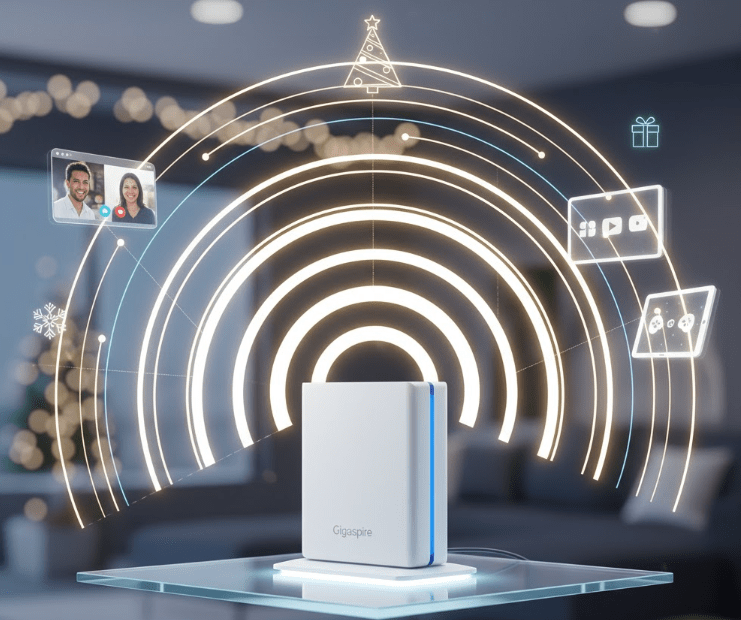
The holidays are almost here, and if you’re hosting this year, you know what that means: a house full of people and twice as many devices. Between streaming holiday movies, video calling distant relatives, and everyone checking their phones, your home network is about to get a workout.
The good news? With a little preparation—and the help of Beehive Broadband’s Gigaspire router and Managed WiFi service—your fiber connection can handle it all without breaking a sweat. Here are four practical ways to make sure your WiFi is ready for upcoming holiday guests.
1. Find the Sweet Spot for Your Router
Your router’s location makes a huge difference in how well your WiFi reaches every corner of your home. If it’s tucked away in a closet or buried behind furniture, now’s the time to move it.
The ideal spot: Central location, elevated (like on a shelf), and out in the open. Think of your router like a campfire: the closer you are, the better the signal. Placing it in the middle of your home helps distribute the WiFi signal evenly to all rooms.
What to avoid: Basements, closets, near metal objects, or tucked behind the TV. These spots can block or weaken your signal, leaving some rooms with poor coverage.
Beehive tip: If you’re using our Gigaspire router and Managed WiFi service, our tech team can help you identify the perfect spot for installation. And if you have a larger home or thick walls or just need more coverage, WiFi extenders are easy to add and manage through the CommandIQ app.
2. Set Up a Guest Network
When family and friends arrive, everyone’s going to ask for the WiFi password. So here’s a smart move: set up a separate guest network for visitors.
Why bother? A guest network keeps your main network more secure by separating your personal devices (like computers with important files or smart home systems) from guest devices. It also makes it easy to give out a simple password without worrying about changing it later.
How to do it: If you have Beehive Broadband’s router and Managed WiFi service, log in to your Command IQ app and you can set up a guest network within minutes! Name it something fitting like “Smith Family Guest WiFi” and create an easy-to-share password.
Beehive tip: Write the guest WiFi name and password on a small card or chalkboard near your entryway so guests can connect without having to ask.
3. Update Your Router Firmware
Router firmware updates might not sound exciting, but they’re important for security and performance. These updates fix bugs, patch security vulnerabilities, and sometimes even improve your WiFi speed and reliability.
When to update: Right now, before guests arrive. It usually takes just a few minutes, and you’ll want to do it when you’re not in the middle of hosting.
How to update: If you’re using our Gigaspire router and CommandIQ app, the great news is firmware updates often happen automatically—but you can always check your app settings to confirm you’re running the latest version.
Think of firmware updates like an oil change for your car—easy to forget, but it keeps everything running smoothly.
4. Do a Speed Test and Restart
Before the holiday rush begins, take five minutes to make sure everything’s working as it should.
Run a speed test: Use a speed test website or the CommandIQ app to check your current internet speeds. This gives you a baseline so you’ll know if something’s not right. Your speeds should be about 90% of your subscribed Beehive service plan.
Power cycle your router: It sounds too simple to work, but restarting your router can clear up minor glitches and improve performance. Just unplug it, wait 30 seconds, and plug it back in. Think of it as a fresh start for your network.
Check your equipment: Make sure all cables are securely connected and that your router isn’t covered in dust or blocked by clutter. A little housekeeping goes a long way.
Using Beehive’s Managed WiFi service? Our local support team can walk you through troubleshooting or help you optimize your setup before guests arrive. That way, if you notice any issues, we have time to troubleshoot.
Bonus Tip: Keep Our Number Handy
Even with the best preparation, tech hiccups can happen. Save our support number (844-390-3310) in your phone so you can reach us quickly if you need help. We’re here to make sure your holidays go smoothly, even if that means troubleshooting WiFi while the turkey’s in the oven.
Your Network is Ready
With these four simple steps (and a little help from Beehive’s Gigaspire router and CommandIQ app), your home network will be ready for whatever the holidays throw at it. Multiple devices, streaming marathons, video calls across time zones—your Beehive fiber connection can handle it all.
Did you know? To access all the features mentioned above—like guest networks, speed tests, and smart troubleshooting—it’s just $5/month to upgrade to our Beehive router and Managed WiFi service.
The holidays are stressful enough without worrying about your internet. Take a few minutes now to optimize your setup, so you can focus on what really matters: spending time with the people you love.
Have questions about any of these tips or want help getting started? Give us a buzz. We’re always happy to help.
Ready to upgrade your internet before the holiday season starts?
Check if faster speeds are available at your address or contact our team at 844-390-3310 to learn more about optimizing your service with Beehive’s Managed WiFi.
CHECK
ADDRESS
Areas we serve.
Utah
Bear River, Bothwell, Brigham City, Bullfrog, Caineville, Callao, Cedar Highlands, Centerville, Clearfield, Elwood, Enterprise, Erda, Eskdale, Gandy, Garrison, Gold Hill, Grantsville, Grouse Creek, Howell, Ibapah, Kelton, Kolob, Lake Point, Layton, Lehi, Lindon, Lofgreen, Lucin, Lynn, Marble Hill, Mantua, Midvale, Morgan, Mountain Green, Murray, Notom, Orem, Park City, Park Valley, Partoun, Payson, Perry, Petersen, Penrose, Pleasant Grove, Porterville, Providence, Rush Valley, Sandy Ranch, Skull Valley, SLC(Avenues), Snake Valley, Snowville, Stansbury, Stockton, Terra, Thatcher, Ticaboo, Tooele, Tremonton, Trout Creek, Vernon, Wendover, West Haven, West Point, West Valley City, Woodland Hills
Nevada
Burbank, Deeth, Elko, Goshute, Independence, Marys River, Montello, Moor, Oasis, Pilot Valley, Pleasant Valley, Wells, West Wendover