Home Network Configuration: A Crash Course
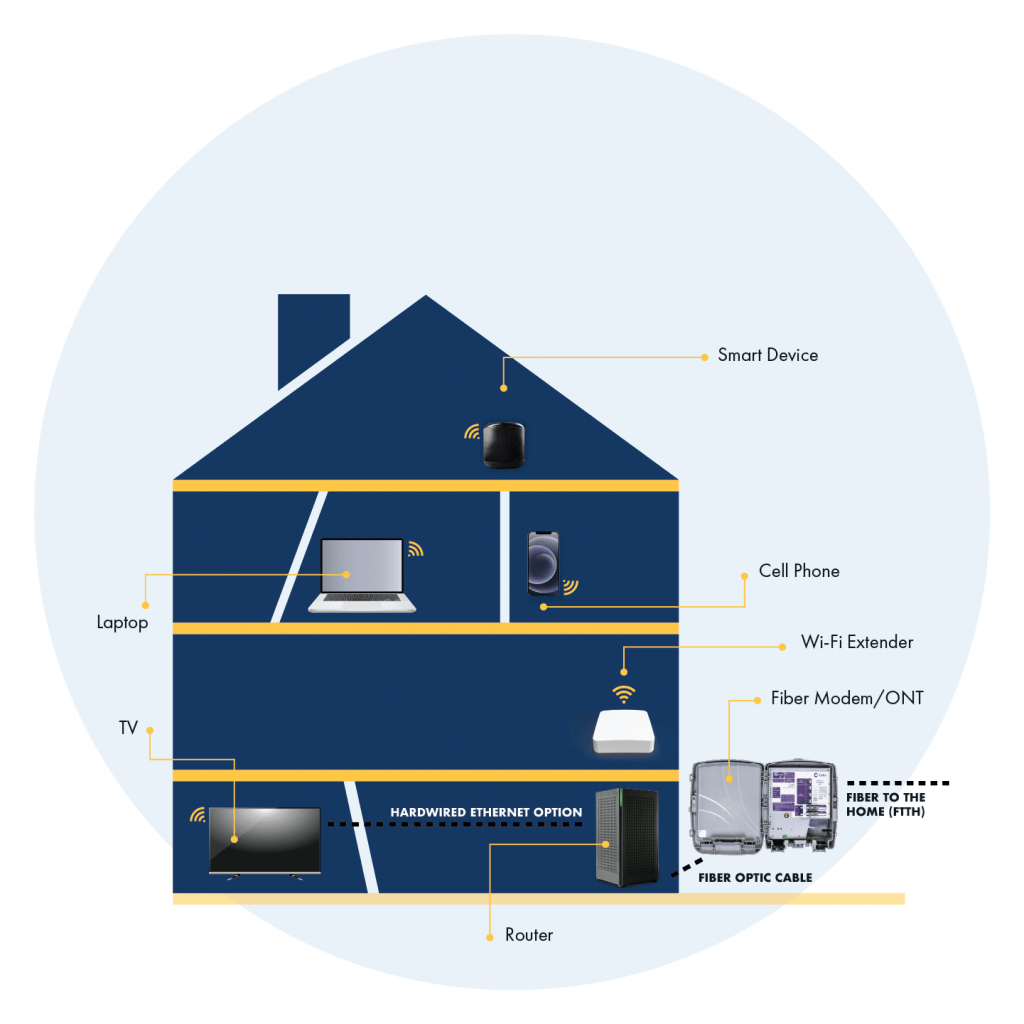
In today’s world, a strong and stable home internet connection isn’t just a luxury—it’s a necessity. Whether you’re streaming your favorite shows, jumping on video calls for work, or making sure your smart home gadgets are humming along smoothly, your network is the backbone of it all.
At Beehive Broadband, we’re not just about delivering ultra-fast fiber internet—we’re also here to help you make sense of it. That’s why we’ve put together this easy-to-understand crash course on basic home network configuration. So if terms like “router,” “modem,” or “SSID” have ever made your eyes glaze over, don’t worry. We’ve got your back.
What Makes Up a Home Network?
Let’s break down the core components of a typical home network. Think of it like a relay race—each piece plays a specific role in getting the internet from the outside world into your home and delivered seamlessly to your devices.
Here’s a deeper look at the key components that make your home network tick:
Modem: The Gatekeeper to the Internet
The modem is your home’s first point of contact with the internet. It connects to your Internet Service Provider (ISP)—in this case, Beehive Broadband—and translates the data signal into something your internal network can use.
- For fiber-optic internet (like what Beehive offers), this might be an Optical Network Terminal (ONT) instead of a traditional cable or DSL modem.
- It doesn’t route or distribute internet access to multiple devices on its own—that’s the router’s job.
- If you’re using a combo device (a modem-router hybrid), both functions are built into one box.
Your modem is like the front door of your digital house—it lets the internet in but doesn’t tell it where to go.
Router: The Traffic Director of Your Network
Once the internet is inside, the router takes over. This is the device that creates your local network—the internal ecosystem that connects all your devices together and to the web.
- It assigns IP addresses to devices so they can “talk” to each other and the internet.
- It broadcasts your Wi-Fi signal, allowing wireless devices to connect without needing a physical cable.
- It includes security features like firewalls, encryption, and password-protected access to help keep your network safe.
Think of the router as the brains of your home network operation. It decides who gets bandwidth, how traffic flows, and ensures everything runs smoothly across devices.
Switch: The Wired Network Expander
If you’ve got a lot of wired devices (think desktop computers, smart TVs, gaming consoles, or home security systems), you might find that your router doesn’t have enough Ethernet ports. That’s where a network switch comes in handy.
- A switch expands your network by providing additional Ethernet ports for connecting more devices directly via cable.
- It’s ideal for large households, home offices, or setups where stability and speed are crucial (like gaming or streaming in 4K).
A switch doesn’t create its own network—it simply extends your router’s reach for wired connections. Think of it as a power strip for your Ethernet cables.
Access Points & Mesh Systems: Your Wi-Fi Wingmen
Have a big home? Dead zones in the basement or upstairs bedroom? That’s where Wi-Fi access points or mesh systems step in.
- Access Points (APs) are individual devices that connect to your router (via Ethernet or wirelessly) and broadcast Wi-Fi to specific areas.
- Mesh systems are more advanced—they consist of multiple devices (nodes) that work together to create a unified Wi-Fi network across your entire home. Devices automatically connect to the strongest node without needing to manually switch networks.
These are especially helpful in homes with multiple levels, thick walls, or a lot of square footage. Instead of relying on one router to do all the heavy lifting, you distribute the work to a team.
Bonus Players: The Devices You Love
Of course, your network wouldn’t matter without the gadgets and tools you use every day. These are the devices that connect to your network and make the internet experience personal, productive, and fun:
- Laptops and desktops – Whether you’re working from home, gaming, or online shopping.
- Smartphones and tablets – Constantly tapping into Wi-Fi for apps, calls, browsing, and streaming.
- Smart TVs and streaming boxes – 4K binge sessions rely on strong connections.
- Gaming consoles – From Xbox to PlayStation, low latency and high speeds matter.
- Printers – Many now connect wirelessly and are shared across your home network.
- Smart home devices – Thermostats, doorbells, lights, security cameras, and voice assistants all rely on your network to function properly.
Each of these connects to your network wirelessly or via Ethernet and depends on your modem and router to deliver the speed and reliability they need.
How It All Comes Together
When working in harmony, these components create a seamless digital experience across your home. Internet flows from the outside world through your modem, gets directed by your router, and is extended by switches or mesh nodes to reach every corner of your house. Meanwhile, your connected devices are free to roam and do what they do best—entertain, inform, and connect you with the world.
At Beehive Broadband, we know that no two homes are the same. That’s why we offer flexible solutions and local customer support to help you get the most from your setup, whether you’re a casual browser or a serious smart-home power user.
Need Help? Beehive Is Here for You
Home networking doesn’t have to be intimidating. With just a few simple steps, you can set up a fast, secure, and reliable internet connection that keeps your household connected and happy.
At Beehive Broadband, we believe in empowering our customers to make the most of their service—and if you ever hit a snag, our friendly Utah-based support team is only a call or click away!
CHECK
ADDRESS
Areas we serve.
Utah
Bear River, Bothwell, Brigham City, Bullfrog, Caineville, Callao, Cedar Highlands, Centerville, Clearfield, Elwood, Enterprise, Erda, Eskdale, Gandy, Garrison, Gold Hill, Grantsville, Grouse Creek, Howell, Ibapah, Kelton, Kolob, Lake Point, Layton, Lehi, Lindon, Lofgreen, Lucin, Lynn, Marble Hill, Mantua, Midvale, Morgan, Mountain Green, Murray, Notom, Orem, Park City, Park Valley, Partoun, Payson, Perry, Petersen, Penrose, Pleasant Grove, Porterville, Providence, Rush Valley, Sandy Ranch, Skull Valley, SLC(Avenues), Snake Valley, Snowville, Stansbury, Stockton, Terra, Thatcher, Ticaboo, Tooele, Tremonton, Trout Creek, Vernon, Wendover, West Haven, West Point, West Valley City, Woodland Hills
Nevada
Burbank, Deeth, Elko, Goshute, Independence, Marys River, Montello, Moor, Oasis, Pilot Valley, Pleasant Valley, Wells, West Wendover