Stay Safe While Staying Home
Working from home isn’t a new concept. It’s been on the rise since 2005 with a 173 percent increase as of December 2019, according to OWL Labs.
In light of recent events, even more businesses are sending their employees home to work. With this increased number of home offices and personal computers come more security and hacker threats.
According to McAfee, with more personal devices connecting to enterprises, it can expose both organizations and employees to security risks. McAfee notes that there has been an uprise in malware attacks, identity theft and ransomware. Financial news provider The Street shared 15 of the most common ways that scammers are duping people to get to their money.
How can you create a safer work environment from your home office?
VPN
Make sure you’re using a secure Wi-Fi connection. This is especially important in public locations like airports and coffee shops. Their free Wi-Fi can be great; however, it’s not secure, creating an easy access point for hackers to find your personal information. Using a virtual private network (VPN) is a great way to protect your data while working. VPN works by encrypting your data and provides you with a private browsing experience even though you are on a public network.
Avoid Phishing Emails
If an email doesn’t look legit, it probably isn’t. Be wary of any email that is sending links or attachments that’s not from an email you know or have saved in your address book. As a good rule of thumb, never give out personal, private or credit card information through email.
Passwords
It’s always a good practice to update your passwords consistently. It’s also important to create strong, unique passwords that are different for every login. If you have difficulty remembering all your different passwords, you can always use a password manager to help you keep track.
Two-Step Verification
To create an extra barrier of safety, it’s smart to have a two-step verification process to login or access work and personal data. Using your phone as a second form of verification limits how much information hackers can access.
Security Protection
The final recommendation is to make sure you have security software on all of your devices. Keep it up-to-date and install upgrades in a timely manner. These might not be foolproof, but this software can help negate against hackers, malware and more.
Stay safe and smart while working from home.
CHECK
ADDRESS
Areas we serve.
Utah
Bear River, Bothwell, Brigham City, Bullfrog, Caineville, Callao, Cedar Highlands, Centerville, Clearfield, Elwood, Enterprise, Erda, Eskdale, Gandy, Garrison, Gold Hill, Grantsville, Grouse Creek, Howell, Ibapah, Kelton, Kolob, Lake Point, Layton, Lehi, Lindon, Lofgreen, Lucin, Lynn, Marble Hill, Mantua, Midvale, Morgan, Mountain Green, Murray, Notom, Orem, Park City, Park Valley, Partoun, Payson, Perry, Petersen, Penrose, Pleasant Grove, Porterville, Providence, Rush Valley, Sandy Ranch, Skull Valley, SLC(Avenues), Snake Valley, Snowville, Stansbury, Stockton, Terra, Thatcher, Ticaboo, Tooele, Tremonton, Trout Creek, Vernon, Wendover, West Haven, West Point, West Valley City, Woodland Hills
Nevada
Burbank, Deeth, Elko, Goshute, Independence, Marys River, Montello, Moor, Oasis, Pilot Valley, Pleasant Valley, Wells, West Wendover