What Happens During a Beehive Fiber Installation

Signing up for Beehive Fiber Internet is an exciting upgrade. You’ll get faster speeds, crystal-clear streaming, and a connection strong enough for the whole family. But if you’ve ever wondered what actually happens between signing up and surfing the web on fiber, you’re not alone.
The installation process is surprisingly smooth, designed to be quick, efficient, and minimally disruptive to your home. Let’s walk through what really goes into bringing Beehive Fiber right to your door and what you can expect every step of the way.
1. The Pre-Install Visit: Planning Your Connection
Before a single line is installed, Beehive’s team maps out your property and plans the best route for your new fiber connection. This step is all about precision and preserving your home’s landscaping. Technicians determine the most efficient path from the main network to your home, which may involve running fiber underground or, in some communities, delivering fiber aerial and attaching it to poles.
During this stage, you might see spray-painted utility markings or small flags in your yard. These are temporary guides that help crews avoid existing lines and ensure a safe, efficient installation.
Beehive Tip: Clear any outdoor clutter or debris near your driveway, fence line, or where utilities enter your home. It makes the crew’s job easier, speeds up your install day, and helps prevent any accidental damage to landscaping.
Planning is key. Your local Beehive team carefully considers factors like trees, driveways, sidewalks, and even local utility access points to ensure a smooth installation process that respects your property and the neighborhood.
2. Getting the Fiber to Your Home
Once the plan is set, construction begins. This is where the magic happens. Instead of digging trenches or tearing up your yard, Beehive uses directional boring, a method that runs the fiber underground with almost no visible disturbance. In communities where aerial installation is preferred, fiber is carefully attached to poles to deliver the same high-speed connection safely above ground.
The fiber cable, sometimes called the drop line, is pulled through a small conduit and connected to Beehive’s larger neighborhood network. This step ensures your home has a direct line to Beehive’s main system, providing a reliable, high-capacity internet connection.
Beehive Tip: If you’re curious about where the line will run, ask the crew for a quick overview. They’re happy to show you the layout and answer any questions you may have about your property. Seeing the path in advance can help you understand how the network works and why fiber is so reliable.
3. Splicing and Indoor Setup
After the exterior work is done, a technician visits your home for the interior installation. This is when the new fiber line is spliced, or connected to Beehive’s main system, ensuring your home has a dedicated high-speed connection.
Inside, the tech installs a small device called an Optical Network Terminal (ONT), which converts the fiber signal into internet data your devices can use. From there, they’ll connect your router, such as Beehive’s Gigaspire model, and make sure your WiFi is live throughout your space.
Beehive Tip: Choose a central location for your router that’s up high and out in the open. It helps your signal reach every corner of your home with no dead zones or dropped connections. For larger homes, Beehive’s Managed WiFi service makes it easy to add extenders or mesh devices to ensure complete coverage.
4. Testing, Activation and Getting You Online
Once everything is connected, your technician will test your network from end to end. They’ll check signal strength, run a few speed tests, and confirm your service is performing at full Beehive speeds.
If you’re using Beehive’s Managed WiFi service, they’ll also help you set up the CommandIQ app, your personal dashboard for monitoring devices, creating guest networks, and adjusting parental controls.
Before they leave, you’ll be able to browse, stream, and scroll on your new fiber connection instantly. Your home network is now ready for anything such as remote work, gaming, streaming marathons, or keeping your smart home running smoothly.
Beehive Tip: Take a minute to save Beehive’s support number (844-390-3310) in your phone. If you ever need help or want to add more WiFi coverage, the local team is just a call away and ready to assist with personalized support.
A Connection That’s Built to Last
From careful planning to precise installation, every step of Beehive’s fiber setup is designed with your home in mind. It’s fast, future-ready internet with minimal disruption. And because fiber is built to handle the internet demands of the future, it’s a smart investment that can even boost your home’s value.
No matter how you use the internet, Beehive Fiber keeps everything running seamlessly so you can focus on what matters most.
Ready to get connected?
Check if faster speeds are available at your address or contact our team at 844-390-3310 to learn more about optimizing your service with Beehive’s Managed WiFi.
Your home deserves the best connection, and Beehive makes it happen, start to finish.
CHECK
ADDRESS
Areas we serve.
Utah
Bear River, Bothwell, Brigham City, Bullfrog, Caineville, Callao, Cedar Highlands, Centerville, Clearfield, Elwood, Enterprise, Erda, Eskdale, Gandy, Garrison, Gold Hill, Grantsville, Grouse Creek, Howell, Ibapah, Kelton, Kolob, Lake Point, Layton, Lehi, Lindon, Lofgreen, Lucin, Lynn, Marble Hill, Mantua, Midvale, Morgan, Mountain Green, Murray, Notom, Orem, Park City, Park Valley, Partoun, Payson, Perry, Petersen, Penrose, Pleasant Grove, Porterville, Providence, Rush Valley, Sandy Ranch, Skull Valley, SLC(Avenues), Snake Valley, Snowville, Stansbury, Stockton, Terra, Thatcher, Ticaboo, Tooele, Tremonton, Trout Creek, Vernon, Wendover, West Haven, West Point, West Valley City, Woodland Hills
Nevada
Burbank, Deeth, Elko, Goshute, Independence, Marys River, Montello, Moor, Oasis, Pilot Valley, Pleasant Valley, Wells, West Wendover